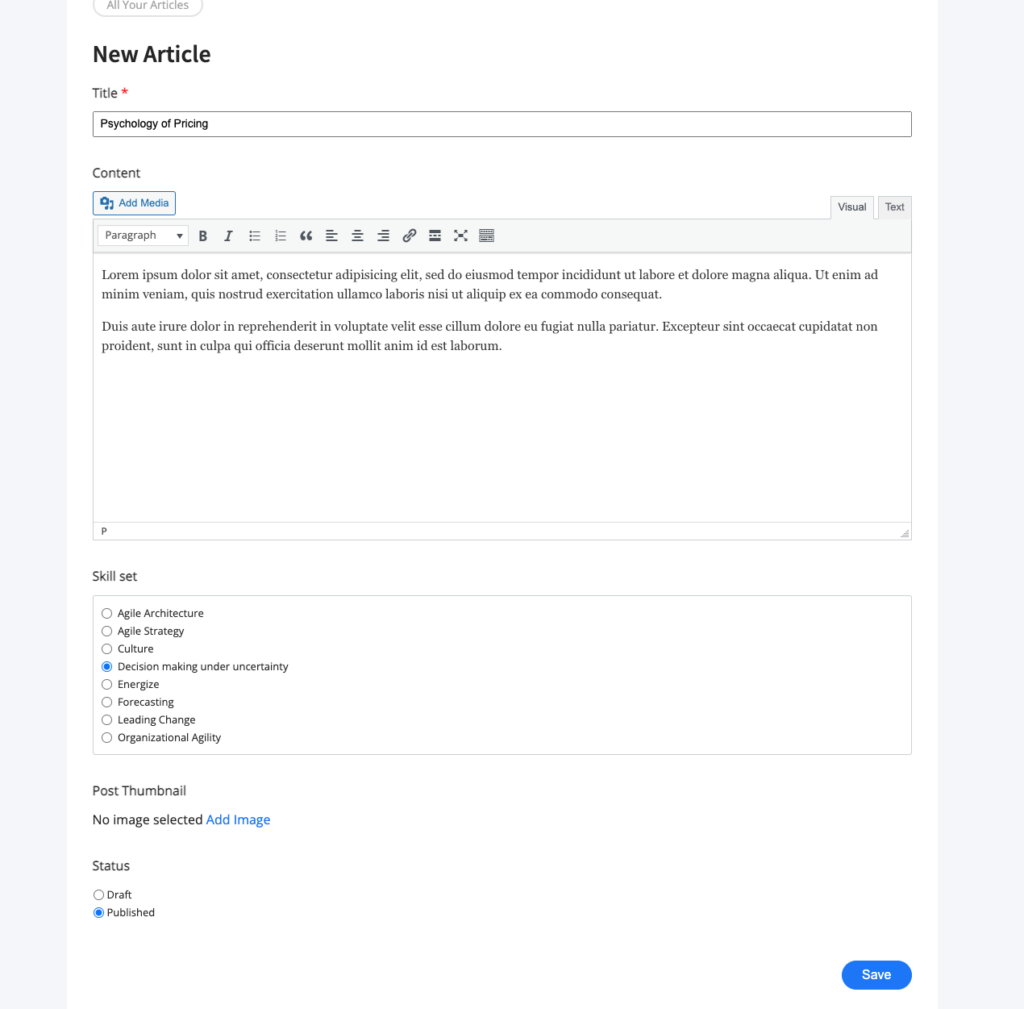As a trainer, you have your own landing page at:
activeagileleadership.com/firstname-lastname
On this page you can:
- Share relevant experiences and expertize in the About section
- Quick copy a sharable direct link to your trainer profile
- Add countries you are actively teaching in
- Add a link to your Linkedin profile
- Add a training class (which will be displayed on the Upcoming Courses page)
- Publish articles
- Share relevant and recommended links under Good readings
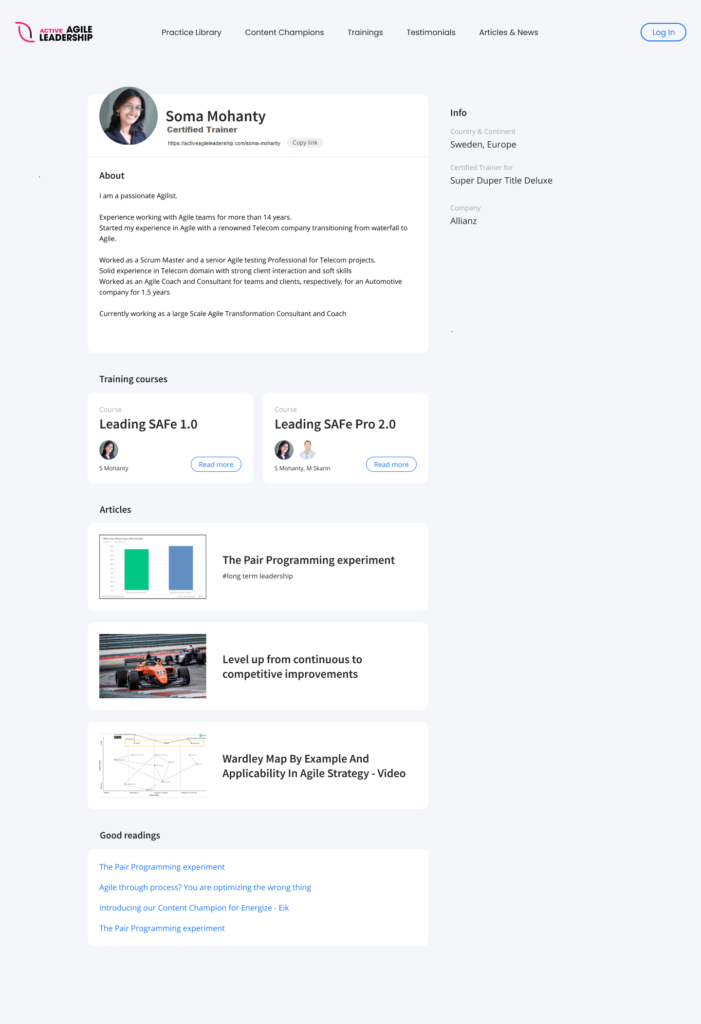
Trainer Profile Navigation
You can access the Trainer Profile navigation menu by clicking on your thumbnail image in the top right corner of your page once you are logged in. You can change your password, go back to the profile landing page access the Help page and log out from there.
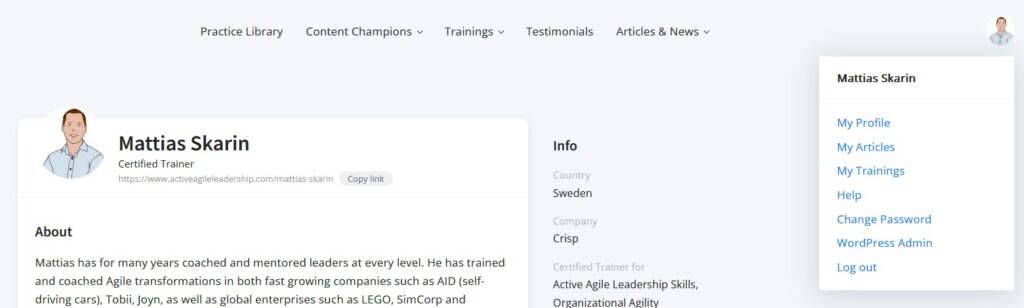
Add a new training class
Adding a new training class is simple, just fill in the form below.
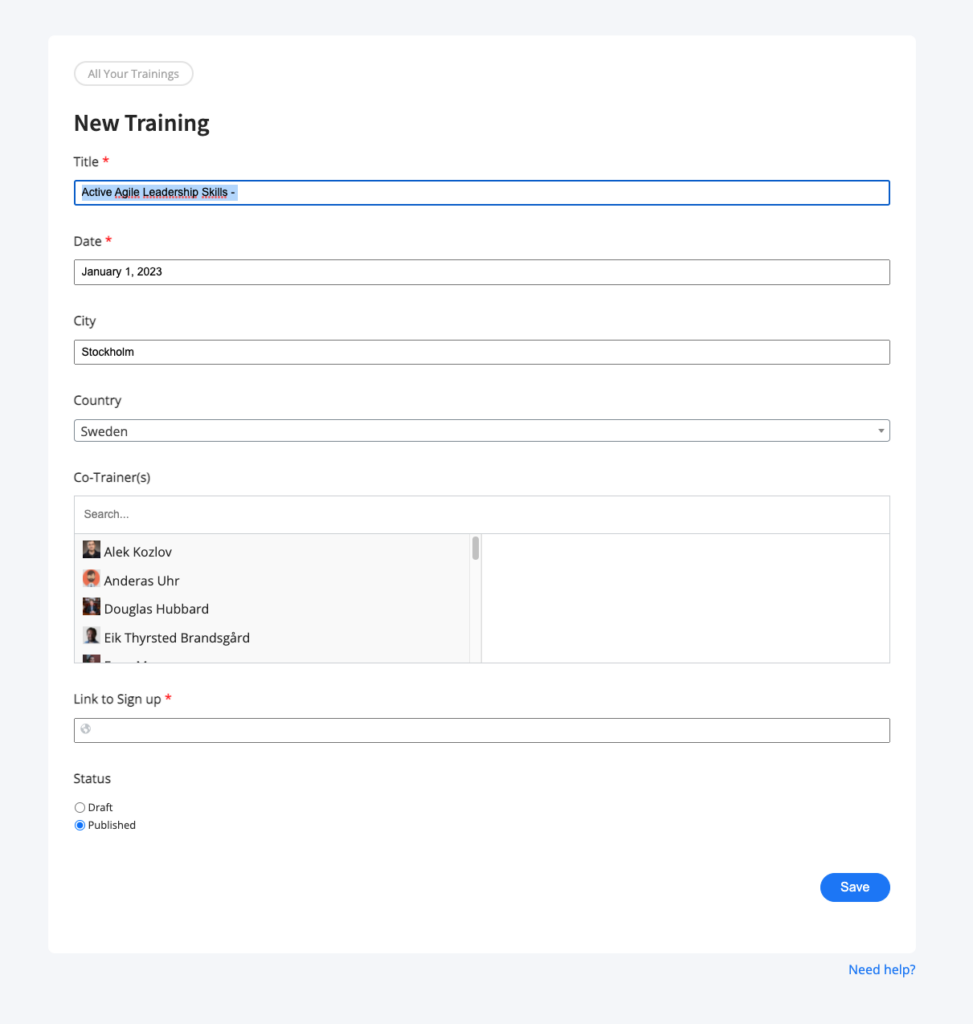
Adding a new Article
Have a good case experience or a valuable insight to share? Something that helps in your everyday life as a leader? Share it in an article! Articles published here will make its way to the Articles flow on the website.
- Skill set: This is the skill set that this article relates to most closely (aka the pie pieces in the Practice Library)
- Post thumbnail: This is the image that will be displayed next to the article in the Articles flow.
- Status: Switch between “Draft” (only you can see it) and “Published” (visible to everyone)
The peer review rule of thumb
Before publishing your article, it is highly recommended that you have it peer reviewed. This can help sharpen the article and you may find small language glitches that you as an author might have overlooked.
How? Simply ask for a peer review in the activeagile.slack.com channel.